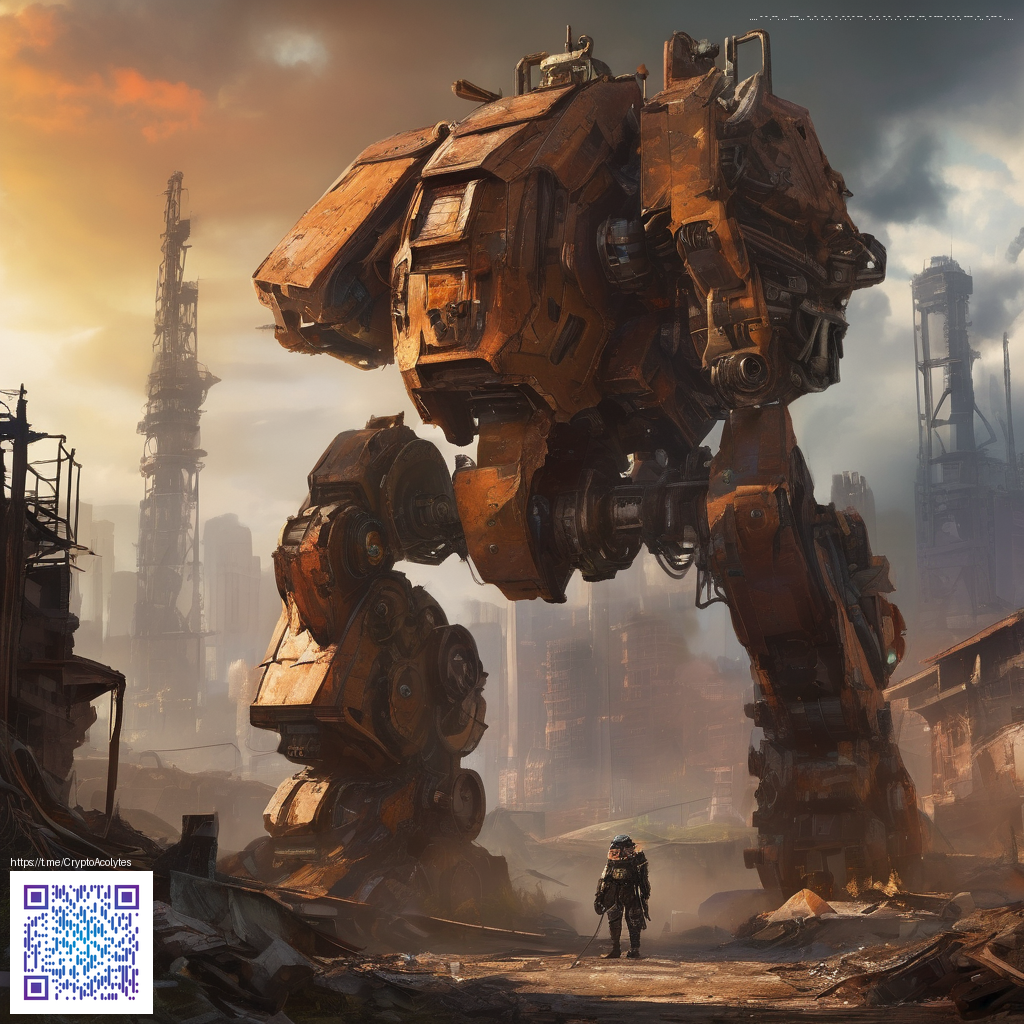VR-Ready PC Requirements for an Immersive Experience
Joining a virtual reality session is as much about your surroundings as it is about raw horsepower. A well-balanced system delivers smooth frame rates, low latency, and responsive input so you can move through virtual worlds without distraction. In this guide, we’ll outline the essential requirements for a VR-ready PC and offer practical tips to optimize your setup for comfort, reliability, and long sessions.
Core hardware: CPU, GPU, and RAM
VR workloads are demanding because they render two slightly offset views at high frame rates. A capable GPU is the backbone of a smooth VR experience. Look for a recent mid-to-high tier card from NVIDIA or AMD (for example, RTX 3060/3060 Ti or Radeon RX 6600/6600 XT and newer) as a baseline. Pair it with a solid multi-core CPU that can sustain steady frame times—aim for 6–8 cores with strong single-thread performance from current-generation Ryzen or Intel CPUs. For memory, 16 GB is a practical minimum, but many enthusiasts find that 32 GB offers headroom for future VR titles and background tasks during long sessions.
- GPU: 60–90 FPS targets in popular titles, 90 Hz or higher refresh support for headsets
- CPU: 6–8 cores with strong single-thread performance
- RAM: 16–32 GB
Storage, cooling, and power delivery
Fast storage reduces loading times and asset streaming, which can otherwise cause stuttering in expansive virtual environments. An NVMe SSD with at least 1 TB capacity is a prudent choice, especially if you have multiple VR titles installed. Efficient cooling matters too: VR workloads can push thermals as you extend play sessions. A capable case with good airflow and a return path for hot air helps maintain stable performance. Ensure your power supply has enough headroom—650W or more is a sensible target for most mid-to-high-end builds, ideally with an 80+ Gold efficiency rating.
- NVMe SSD: 1 TB or larger for fast load times
- Cooling: quality air or AIO cooling with adequate case airflow
- PSU: 650W+ with 80+ Gold or better
Display, headset compatibility, and I/O
Your headset and the PC interface determine overall experience as much as the internal components. Most modern VR headsets connect via USB and HDMI or DisplayPort, so ensure your motherboard or add-in cards provide sufficient USB 3.x and video outputs. A solid USB-C or USB-A hub can help manage cables and keep sensors properly powered. Latency and tracking precision are critical, so invest in a motherboard with PCIe 4.0 support for future-proof bandwidth and a couple of fast NVMe drives to keep system responsiveness brisk during VR loads.
“VR is a real-time, latency-sensitive experience. The hardware you choose should prioritize consistent frame timing over sheer peak numbers.”
Peripherals, desk setup, and ergonomics
Beyond the PC itself, the physical setup matters. A stable, comfortable workspace reduces fatigue and keeps your focus on exploration rather than adjusting gear mid-session. In this regard, a reliable desk surface and precise input devices can make a meaningful difference. For example, a Custom Rectangular Mouse Pad 9.3x7.8 Non-Slip Backing can help maintain accurate cursor control during calibration or menu navigation, minimizing micro-movements that disrupt your immersion. It’s a small but practical upgrade for daily VR use.
Upgrade paths and future-proofing
If you’re building now, aim for a balance that lets you enjoy current VR titles at comfortable quality without frequent upgrades. Consider a modular approach: choose a motherboard and power supply that accommodate a future GPU upgrade, keep a generous amount of RAM, and select a fast storage solution. VR software evolves quickly, and driver optimizations can yield meaningful performance gains over time. Keep monitoring headset requirements as well; new headsets may demand higher display resolutions or frame rates, so having some headroom in your hardware can pay dividends down the line.
In practice, achieving a reliable VR setup is about harmony: the GPU keeps frame times steady, the CPU avoids bottlenecks in scene management, fast storage reduces stalls, and a thoughtfully organized desk keeps you in the moment. If you’re looking for a tangible desk accessory to complement your rig, consider the linked product above—it's designed to stay put while you roam virtual worlds, even during extended sessions.