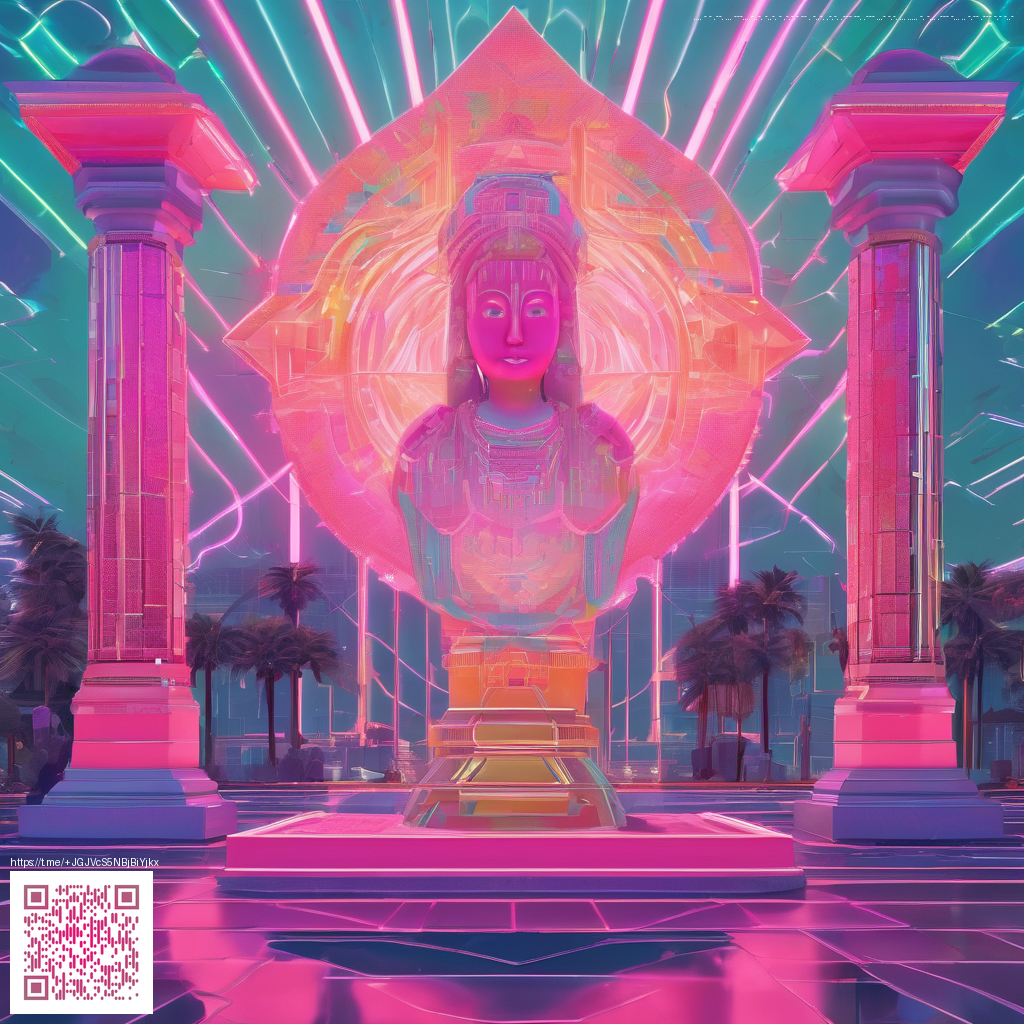
Mastering Minecraft Creative Servers: A Guide to Spectacular Worlds
Creative servers in Minecraft are more than a sandbox—they’re collaborative ecosystems where ideas grow into intricate, shareable landscapes. When you’re not constrained by resource limits or survival risks, your imagination can run wild. The secret isn’t just about placing blocks; it’s about organizing teams, workflows, and a shared design language so that every player contributes to a cohesive, awe-inspiring world.
Getting Started: Choosing the Right Creative Server
Start by pairing your vision with a server that supports collaboration without chaos. Look for features like whitelist or invite-only access, so you can curate a steady roster of builders, modders, and landscape artists. A robust planning channel helps keep everyone on the same page, while a clear policy on world edits, permissions, and backups protects your progress. If you’re new to the scene, seek servers that offer starter plots or shared build arenas to practice with your teammates before you tackle large-scale projects.
- World-editing tools and how-to guidelines that match your team’s workflow
- Clear block palettes and resource-sharing rules to avoid palette drift
- Regular backups and a straightforward rollback process for mistakes
- Communication channels for roles, milestones, and design iterations
“Plan before you place, and document every milestone in your build log.”
As you grow more ambitious, you’ll appreciate servers that support modular planning—build sections that can be designed in parallel and then merged into the main world. This approach keeps momentum high and reduces bottlenecks when multiple teams are contributing at once.
Design Principles for Spectacular Worlds
Great creations on creative servers balance ambition with coherence. Consider these guiding principles as you draft your builds:
- Thematic Consistency: Choose a theme or narrative and feed it through architecture, color schemes, and landscaping.
- Scale and Proportion: Plan your skyline, streets, and open spaces to feel cohesive across the map, even when different teams work on separate districts.
- Lighting and Atmosphere: Use ambient lighting, lanterns, and glowstone accents to create mood and guide players through your spaces.
- Details that Tell a Story: Small touches—a bench, a fountain, a market stall—invite exploration and immersion.
- Resource Management: Maintain a shared palette to prevent chaotic mixes of textures and blocks.
- Movement and Flow: Plan paths, bridges, and transportation hubs so visitors can traverse your world intuitively.
When teams align on style and methodology, the result feels bigger than any single builder could achieve. The energy of collaboration often leads to discoveries—new block combinations, clever hinge points for moving platforms, or creative uses of lighting to emphasize focal points.
For marathon build sessions, a comfortable workspace matters as much as the plan itself. If you’re looking to elevate your desk setup during those creative marathons, consider a Neon Aesthetic Mouse Pad—Personalized Non-Slip Neoprene Desk Decor. It’s designed to stay in place as you switch between design boards and in-game screenshots. You can explore the product here: Neon Aesthetic Mouse Pad - Personalized Non-Slip Neoprene Desk Decor.
Inspiration can also come from public galleries and showcases. A thoughtful collection of high-resolution images can help you visualize color schemes and architectural motifs before you start laying blocks. A curated gallery at https://garnet-images.zero-static.xyz/aa23c534.html offers a range of ideas that you can adapt for your own server projects.
Collaborative Patterns and Player Roles
Successful teams establish clear roles: lead architect, block-palette manager, landscape artist, interior designer, and project coordinator. Regular check-ins—short, focused sessions where teams review progress and adjust plans—keep momentum steady. A shared build log, annotated screenshots, and a running style guide help maintain consistency as the world expands.
- Establish a visual reference library with swatches, textures, and material notes
- Set milestones for each district or asset, with visual proofs of completion
- Use test areas to prototype structures before committing them to the main map
- Encourage cross-team feedback to refine ideas and catch inconsistencies early
Ultimately, the magic of Minecraft creative servers comes from the fusion of imagination and method. When planning meets collaboration, you create spaces where players not only explore but also contribute, iterate, and dream bigger with every block placed.