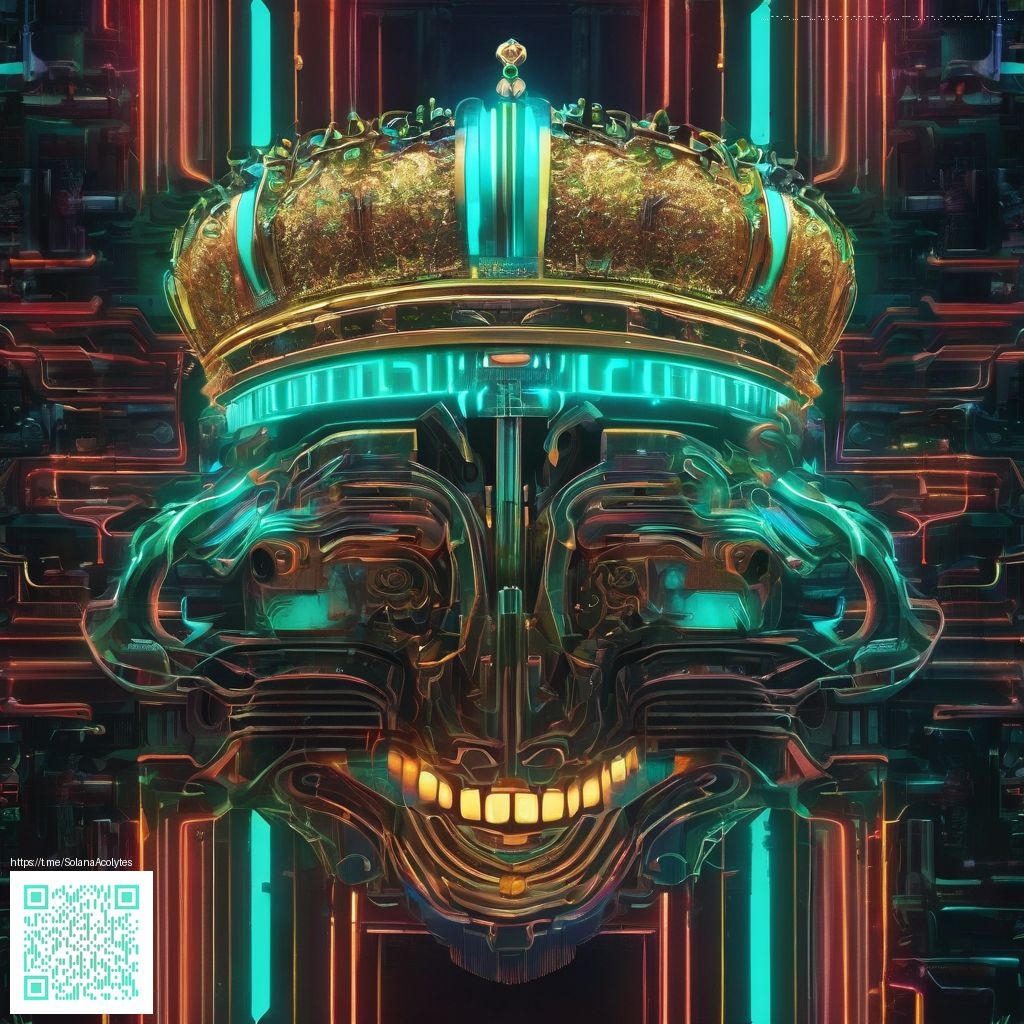
In Minecraft, Creative Mode is the ultimate playground for builders who love to experiment without the constraints of survival. It’s where ideas become structures, and every block is an opportunity to test form, function, and texture. If you approach it with a plan, your builds can transform from rough sketches to stunning, scalable creations 🧱✨. This guide aims to equip you with a builder’s mindset—from concept to execution—so you can maximize your time in Creative Mode and bring ambitious projects to life 🧭🎨.
Getting started: establish your vision and a workflow
Begin with a clear concept. Visual references, sketches, or even a rough layout on graph paper help you translate ideas into a real in-game footprint. In Creative Mode you have unlimited resources, the freedom to fly, and the ability to place blocks with precision—use these to your advantage by sketching a quick grid, then filling in blocks layer by layer. Breaking down a project into modules—foundation, framework, walls, accents—keeps the process manageable and enjoyable 🛠️🧱.
- Plan before placing: outline the footprint, dimensions, and major rooms or sections. A little planning saves hours of rework later.
- Utilize the palette: choose a cohesive material set (stone, wood, glass, and metal accents) so your build reads as a unified design rather than a patchwork of blocks.
- Fly and scout: use creative flight to survey your build from every angle. This helps you identify awkward angles, symmetry issues, and lighting gaps before you get too far in 🛫.
- Scaffolding and access: build with scaffolding to reach tall features safely, then remove it as you finalize details. It makes vertical growth feel effortless 🧗.
As you experiment, keep a running log of ideas and changes. A simple note on what you’d like to tweak—dimensions, materials, or lighting—prevents you from chasing perfection in a single session. The beauty of Creative Mode is iteration; the challenge is staying organized while you push your concepts forward 🎯.
Techniques for texture, scale, and atmosphere
Texture and scale are the heart of any compelling build. Minecraft’s blocky nature can be a canvas or a trap—your job is to manipulate light, shadow, and contrast to create depth. Start with a broad silhouette, then layer materials to emulate depth and detail. For instance, combine smooth and rugged textures: polished stone for structure, wood beams for warmth, and glass to introduce transparency and visual rhythm. A few thoughtful touches—arched doorways, corners with recessed lighting, or a staggered roofline—can elevate a simple shape into a memorable moment 🏰✨.
“When you focus on rhythm and repetition, your builds feel intentional rather than coincidental.” — a steady builder’s mantra 🧩.
Lighting is another powerful tool. In Creative Mode you can experiment without fear: place light sources to guide the eye, create focal points, and prevent moody shadows from flattening your architectural intent. Lighting also helps with storytelling—bright communal halls for gatherings, dim corridors for mystery, and warm amber tones in exterior lanterns to invite exploration 🌟🕯️.
Redstone and automation: prototyping without constraints
Creative Mode isn’t just about aesthetics; it’s a sandbox for prototyping ideas. Redstone can be used to test functional concepts—timers, doors, secret compartments—without worrying about resource costs. Build a small demo, observe how components interact, and iterate on the logic until it feels seamless. Even simple automations can inspire richer designs later, whether you’re planning a hidden room, a gallery with moving exhibits, or an intricate façade with dynamic lighting 🔋🧠.
Documentation and sharing your builds
Documenting your progress helps you communicate design choices to teammates or fans. Screenshots, short clips, and time-lapse videos showcase your process from blueprint to finished piece. If you’re documenting on a phone, a sturdy grip can make all the difference—for example, the Phone Click-On Grip durable polycarbonate kickstand offers a reliable hold and convenient stand for on-the-go recording. You can explore the product here: https://shopify.digital-vault.xyz/products/phone-click-on-grip-durable-polycarbonate-kickstand. It’s a small accessory, but it helps you capture sharper progress updates and quick room tours without fumbling the camera 📱🛡️.
For broader context and ongoing inspiration, this guide aligns with the detailed coverage you’ll find on the linked reference page: https://cryptostatic.zero-static.xyz/c878d026.html. It’s a helpful companion as you experiment with new ideas and refine your personal builder’s process 🧭🧰.
Bringing it all together: a sample workflow you can try tonight
Start with a concept—let’s say a modernist observatory. Sketch a rough footprint, then block out the main forms: a central hub, a cantilevered viewing deck, and clean, geometric extensions. Build the core volume in stages, testing alignments with a measured set of blocks. Introduce texture through a mixed palette of stone and glass, and place lighting to highlight edges and angles. When you reach a milestone, pause to snap a few photos, log any design tweaks, and plan the next phase. Repeat until you’re satisfied with proportions, lighting, and material balance. The beauty of Minecraft is that every iteration brings you closer to a polished final piece 🏗️🎨.