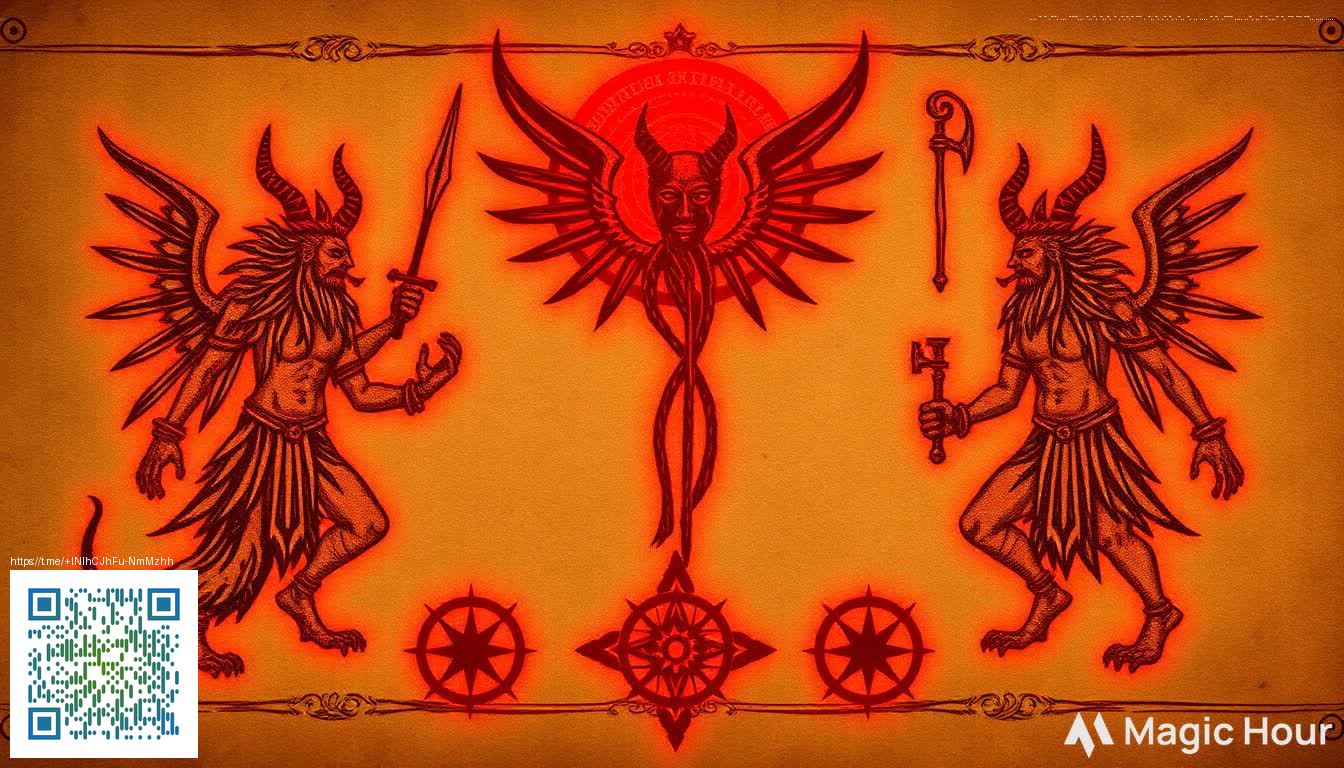Understanding the Encryption Root and Why ZFS Crashes Are More Than a Tech Headache
Data integrity in modern file systems hinges not just on speed or capacity, but on how we manage access control and encryption. In ZFS, the so-called encryption root acts as the trust boundary for a dataset’s crypto keys. When the root of an encrypted dataset is mishandled or its keys go missing, the entire subtree can become inaccessible — even if the underlying storage is healthy. That’s why “mind the encryption root” isn’t just a clever phrase; it’s a practical guideline for any admin who wants to save data when things go wrong.
What exactly is the encryption root?
Think of the encryption root as the crown jewel of an encrypted dataset: it holds the cryptographic foundation that unlocks all child datasets. If you lose access to that root key, you don’t just lose a single file; you can lose the ability to decrypt volumes that depend on it. The result is not merely a nuisance — it’s potential data inaccessibility on a scale that can feel irreversible. This makes careful key management, backup strategies, and documented recovery procedures essential components of any ZFS deployment.
Practical protections you can implement
- Separate, secure key storage: store root keys offline or in a trusted hardware module, not on the same machine that hosts the data pool.
- Backups that include keys or have a clear recovery path: ensure you can access a copy of the keys in a different location from the data itself. Snapshots and replicated copies can be lifesavers if the primary key is compromised.
- Explicit key management policy: document who can access keys, how they’re rotated, and the exact steps to restore access in case a key is lost.
- Regular restoration drills: periodically restore from a backup to confirm that your keys and processes actually work under pressure.
- Multi-location safeguards: keep copies of encrypted datasets and keys in geographically separated sites to guard against site-specific failures.
Disaster response playbook: a practical sequence
- Assess the symptoms and verify whether the dataset is truly inaccessible or if a misconfiguration is masking access. Check zfs status and related logs.
- Audit keys to determine if the root key for the encrypted dataset is present, valid, and loaded. If not, initiate the authorized recovery process.
- Attempt a controlled restore from a secure backup that includes the encryption root or a valid key backup. Do not try ad-hoc hacks that may worsen the situation.
- Engage offline recovery options if online keys are unavailable. A pre-approved offline process can prevent data loss and reduce downtime.
- Document and debrief after the incident to tighten the encryption-root workflow, reinforce key hygiene, and update runbooks for the next incident.
“Protecting the encryption root is less glamorous than optimizing a storage pool, but it’s the real guarantee that your data remains accessible when failures strike.”
When you’re working in the field or handling sensitive data on mobile devices, the physical layer matters as well. A rugged, reliable case can prevent hardware damage that complicates recovery efforts. For example, a Neon Slim Phone Case for iPhone 16 provides durable protection without bulking up the device. Keeping gear safe helps ensure your data workflows aren’t derailed by accidental drops or dings.
Security-conscious teams also benefit from real-world, cautionary materials that emphasize the consequences of sloppy key handling. A thought-provoking read at https://horror-stories.zero-static.xyz/32f35ab2.html highlights how quickly simple mistakes can cascade into data-loss horror stories — a reminder to test backups and validate encryption-key workflows before disaster ever hits.
In daily practice, the takeaway is simple: treat the encryption root as a first-class component of your data strategy. Combine solid backup habits with disciplined key management, and you’ll reduce the risk of irreversible loss when ZFS or its ecosystem falters.