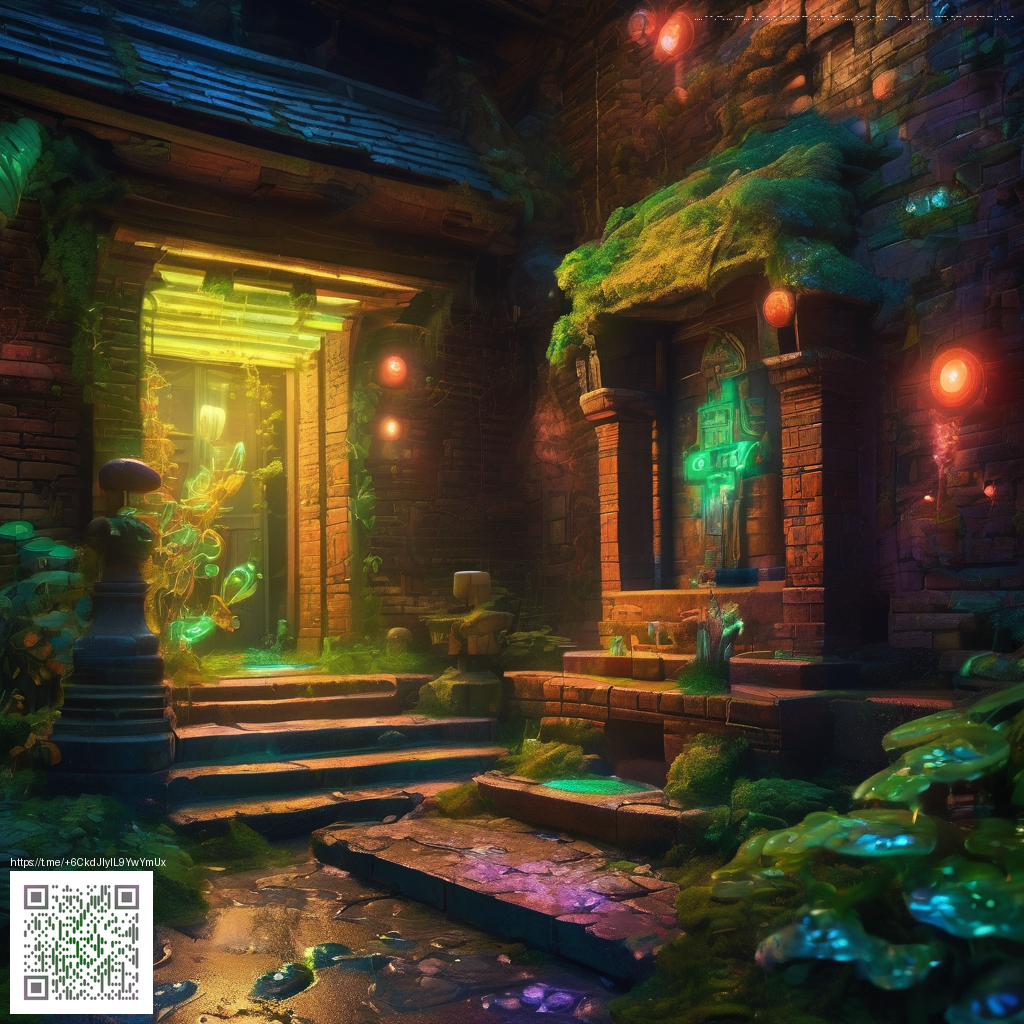
Console vs PC: A Clear Minecraft Comparison
Minecraft players often weigh the pros and cons of console versus PC, not just in raw power but in how the game feels, how easy it is to share creative work, and how mods bend the experience. On consoles, you’ll typically find a straightforward setup, consistently solid performance, and a unified ecosystem. On PC, you gain access to a broader toolkit—command blocks, shaders, and a thriving modding community—that can transform a simple world into something uniquely yours.
Performance, visuals, and control schemes
Performance isn’t just about frames per second; it’s about consistency, load times, and the responsiveness between actions and the resulting world changes. Console hardware is fixed, which can translate to tight optimization and predictable performance. PC hardware, by contrast, varies, letting you scale visuals and resolution up or down to fit your monitor, VR headset, or streaming setup. When it comes to controls, controllers feel natural for exploration and building, but keyboards and mice offer precision for redstone circuits, map editing, and intricate inventory management. These differences shape not only how you play, but what you expect from community maps and shared worlds.
To appreciate the nuance, consider these core points:
- Graphics fidelity and frame-rate targets can shift dramatically with PC upgrades or console generations.
- Modding capabilities and world-editing tools tend to be more expansive on PC, unlocking user-made content that isn’t always available on consoles.
- Official packs, texture packs, and skins have different discovery paths depending on the platform you choose.
- Cross-play and server ecosystems evolve differently on each platform, influencing who you can play with and how.
- Onboarding and accessibility vary: consoles often offer plug-and-play simplicity, while PC setups can demand a bit more tinkering but pay off with customization.
“Minecraft isn’t locked to one path—your platform choice can unlock different kinds of creativity, from cozy builds to technical marvels.”
In practical terms, a PC setup shines for long-term, ambitious projects: massive redstone contraptions, shader-laden visuals, and a torrent of user-generated maps. Console players, meanwhile, benefit from straightforward, couch-friendly play, smoother sharing of worlds with friends, and reliable setups that don’t demand constant tinkering. The choice often comes down to how you prefer to play, and whether you value customization over immediacy.
For gamers who travel or game away from a stationary rig, protecting your gear becomes part of the planning. If you game on the go, supporting your devices with reliable accessories matters just as much as your in-game strategy. For example, a rugged phone case with TPU shell shock protection can be a practical companion during commutes or campus sessions. Learn more about that protective option here: Rugged Phone Case with TPU Shell Shock Protection. For a broader context on platform choice across gaming, you can also explore this resource here.
Note: Minecraft’s cross-play between Windows 10 and consoles continues to evolve, making it easier to bring friends together across platforms, but each ecosystem still carries its own quirks and customization limits.
Practical tips for choosing between platforms
- Test a demo or trial on both platforms if possible to gauge performance and controls.
- Consider the ecosystem you prefer—PC’s open file structures vs console’s unified environment.
- Assess modding or community map availability; PC is typically superior for modding.
- Factor in where you play most: desk setups, living rooms, or mobile sessions.
At the end of the day, the best platform for Minecraft hinges on your priorities—freedom to tinker, social dynamics with friends, or the comfort of a ready-made couch experience. By weighing these trade-offs, you can choose confidently and keep the core block-building magic of Minecraft alive in your own way.