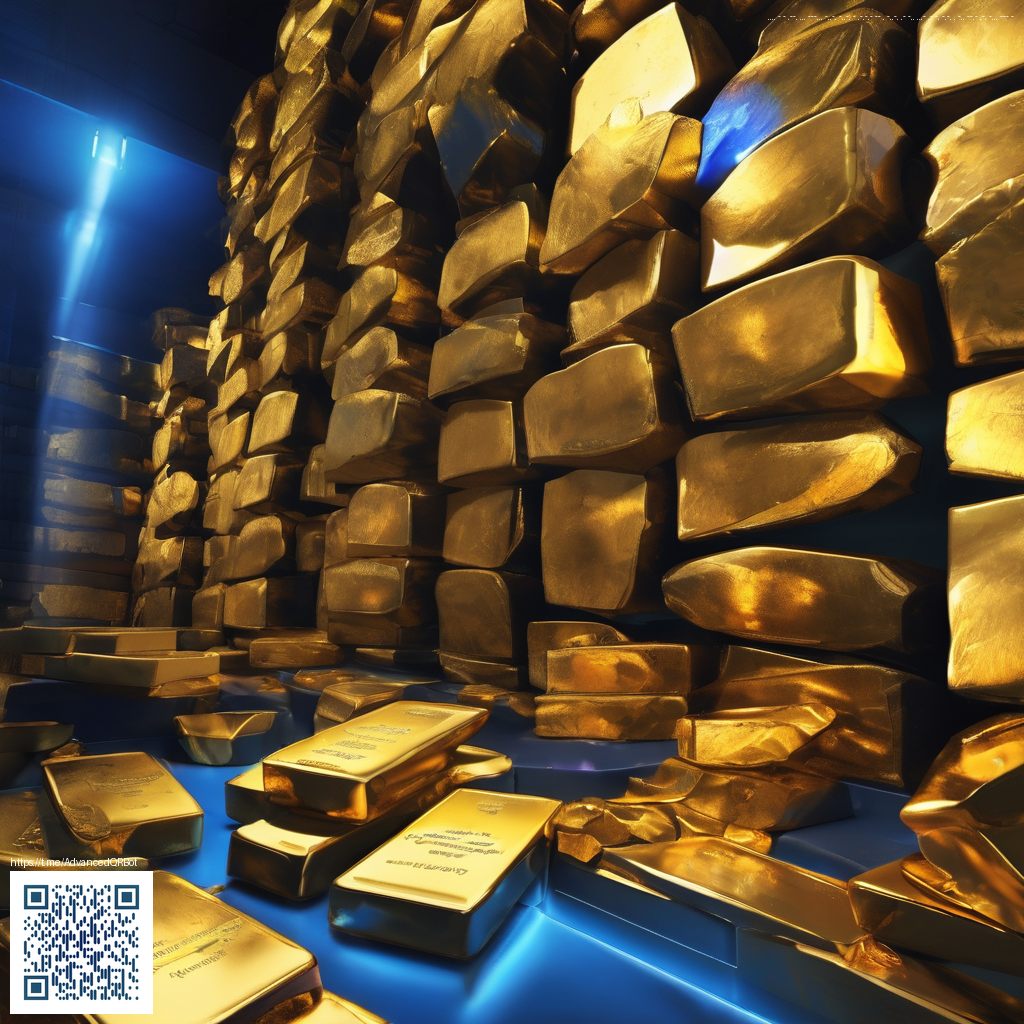
Preserving Arcade CRT Monitors: Practical Longevity Practices
Arcade CRT monitors carry a distinctive pulse and charm that modern LCDs can’t replicate. Yet their charm comes with a responsibility: these displays are aging technology that rewards careful care. From aging capacitors to dust intrusion and heat, several factors can quietly erode image quality and reliability. The good news is that with thoughtful maintenance, you can extend lifespans, preserve image fidelity, and keep classic games looking sharp for years to come.
Understanding the core challenges
- Aging components: The electrolytic capacitors and the power supply spend years handling high voltages and heat. Over time, they can dry out or drift, affecting brightness, color balance, and stability.
- Dust and humidity: Dust buildup inside the cabinet can insulate hot components and impede cooling, while humidity can accelerate corrosion on metal traces and connectors.
- Phosphor wear and burn-in: Prolonged static images or high-contrast patterns can cause burn-in or uneven phosphor wear, diminishing runtime quality and image uniformity.
- Degaussing behavior: The degauss coil helps keep colors accurate, but its effectiveness wanes with age, especially if the cabinet sits in a drafty or humid environment.
- Thermal cycling: Repeated heating and cooling stresses solder joints and ferrite cores, gradually increasing the risk of intermittent signal issues.
Preventive care that pays off
Establishing a regimen of clean, controlled care goes a long way. Start with the basics: a stable, climate-controlled room, regular dusting with a soft brush, and careful inspection of connectors for corrosion. When you power up a CRT, give attention to warm-up times and avoid sudden, heavy loads on the monitor right after startup.
Tip: Maintain a clean, moisture-controlled environment and give the monitor a gentle warm-up cycle before intense gameplay sessions to reduce stress on the tube and circuitry.
Beyond cleanliness, consider these practical habits:
- Ventilation and placement: Place the cabinet on a solid, level surface with adequate air circulation. Avoid enclosed spaces where heat can accumulate around the chassis.
- Safe handling: When moving or servicing, handle cables and tubes with care to prevent microfractures in solder joints and connectors.
- Regular inspection: Periodically check for signs of capacitor bulging, leaks, or discoloration on the chassis. Early replacement or professional servicing can avert larger failures.
- Environment control: Shield the monitor from humidity, spills, and direct sunlight, which can degrade plastics and coatings and accelerate corrosion.
Practical upgrades for longevity
While many CRTs are robust, small, targeted improvements can yield meaningful gains. A stable work surface is essential when you’re calibrating colors, adjusting geometry, or performing routine cleanings. Along those lines, a reliable non-slip accessory can help you manage tools and components without sliding or tipping—especially during delicate alignment tasks.
For enthusiasts who want a reliable desk surface during maintenance or casual play, consider products like the Non-slip Gaming Mouse Pad Smooth Polyester Front Rubber Back as a practical addition to your setup. It’s not a CRT upgrade, but its steady surface can make fine adjustments and cleaning a bit easier. You can explore the product here: Non-slip Gaming Mouse Pad product page.
When addressing more substantial issues, don’t hesitate to seek professional assistance. CRT repairs can involve high voltages and delicate tube work, and a measured approach—paired with the right replacement parts—saves time and protects your investment. This careful approach aligns with the ethos of preserving vintage gear: value is earned through patience, respect for the hardware, and informed decision-making.
Integrating learning with your setup
Preserving a CRT monitor is as much about the workflow as it is about the hardware. Keep a simple maintenance log: dates of checks, observed symptoms, and any actions taken. This habit helps you spot patterns—like gradual brightness decline or color drift—that signal the need for a more thorough inspection or component refresh. If you’re expanding your setup, pairing the old monitor with a thoughtfully chosen desk setup can reduce strain on both your eyes and the cabinet. The right surface, lighting, and seating all contribute to a more enjoyable, sustainable retro-gaming experience.
Similar Content
Explore related discussions and practical guides here: