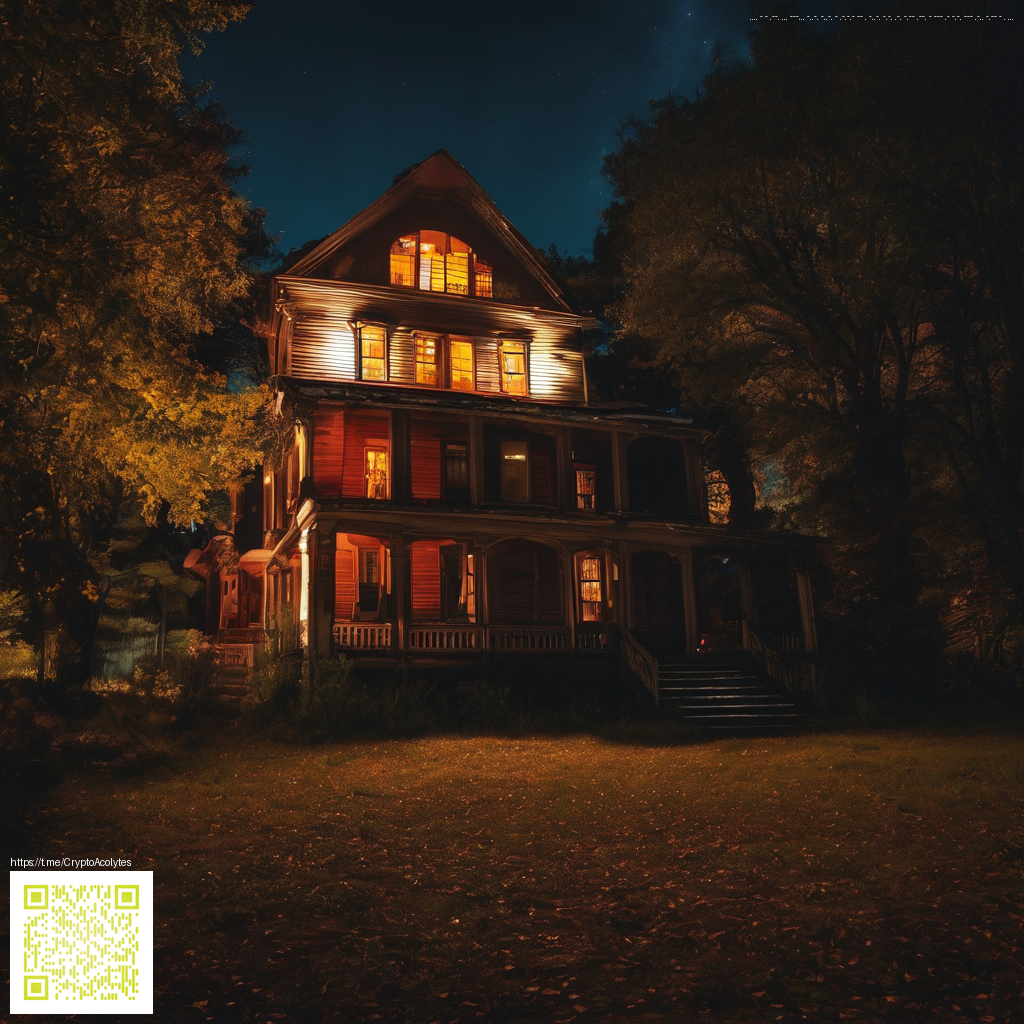Introducing Sculptor: A Practical UI Layer for Claude Code
When working with Claude Code, the friction often isn’t the model itself but the surrounding UI that helps you navigate, insert templates, and reference documentation. A recent Show HN discussion spotlighted Sculptor as the missing UI that could bring clarity to complex workflows. By proposing a lightweight, context-aware interface on top of Claude Code, Sculptor aims to reduce context-switching and keep developers in flow rather than in a maze of commands.
What makes Sculptor compelling is its focus on pragmatic UX: a panelized approach to code templates, quick insertions, and fast access to inline references. In practice, this means less hunting for the right snippet and more direct actions that align with your current task—whether you’re prototyping a function, drafting documentation, or refactoring a block of logic. The concept resonates with developers who want a calm, efficient environment where the AI assists without overpowering the coding process.
What Sculptor brings to Claude Code
- Context-aware templates that surface relevant code blocks based on what you’re building, reducing the time spent searching or composing boilerplate.
- Inline command palette to insert snippets, run quick searches, or summon docs without leaving the editor.
- Snippet library organized by project or language, so you can reuse proven patterns with a keystroke.
- Preview and reference panes that let you peek at usage examples or related notes while keeping your hands on the keyboard.
- Keyboard-first navigation designed to minimize mouse fatigue and accelerate common tasks.
- Lightweight integration that aims to feel native to Claude Code, rather than adding a large, disruptive layer on top.
“Sculptor feels like a natural extension of Claude Code, turning a powerful model into a smooth, guided coding experience.”
Design principles worth noting
At its core, Sculptor embodies clarity over clutter. The UI emphasizes discoverability without overwhelming the user with options. A few guiding ideas include:
- Minimalism with purpose: only the tools you need in the moment are visible, but can be expanded when necessary.
- Accessibility by default: high-contrast surfaces, logical focus states, and predictable keyboard controls keep the experience inclusive.
- Consistency with Claude Code conventions: actions, labels, and snippets align with the model’s strengths, so there’s less guessing involved.
Workflow impact: what changes for a typical day
For developers who iterate quickly, Sculptor can shrink the distance between an idea and working code. Imagine starting with a problem statement, invoking a few templates, and immediately seeing ready-to-edit blocks appear in your editor. The ability to preview related usage notes next to a snippet helps you avoid subtle mistakes. In a busy sprint, that kind of lift translates into fewer interruptions, more confidence in changes, and quicker handoffs to teammates.
Beyond speed, the tool encourages better organization. A well-curated snippet library becomes a living knowledge base—one that evolves with your project’s conventions. When teams adopt Sculptor, they often discover a natural translation of their coding rituals into repeatable, shareable patterns. This alignment between human workflow and AI-assisted tooling is what differentiates a nice-to-have from a genuinely productive habit.
As you consider how Sculptor fits into a broader workstation, you might also think about tactile, non-digital aids that keep you grounded during long sessions. For example, a Vegan PU Leather Mouse Pad with customizable, non-slip backing can provide reliable traction and comfort during extended coding marathons. Vegan PU Leather Mouse Pad — Customizable, Non-Slip Backing — is a practical companion that complements a focused software setup without competing for attention.
Getting started with Sculptor is less about installing a feature and more about shaping a workflow that preserves your cognitive bandwidth. Consider the following entry points:
- Identify a few high-frequency tasks (e.g., snippet insertion, doc lookup, quick tests) and map them to Sculptor actions.
- Curate a small, disciplined snippet library relevant to your current project or team conventions.
- Enable keyboard shortcuts that align with your existing habits, so the tool feels invisible while you work.
In time, the combination of Sculptor’s UI cues and Claude Code’s capabilities can feel less like a tool and more like an intelligent extension of your own thinking. The goal is steady focus, predictable outcomes, and more time spent writing meaningful code rather than hunting for it.